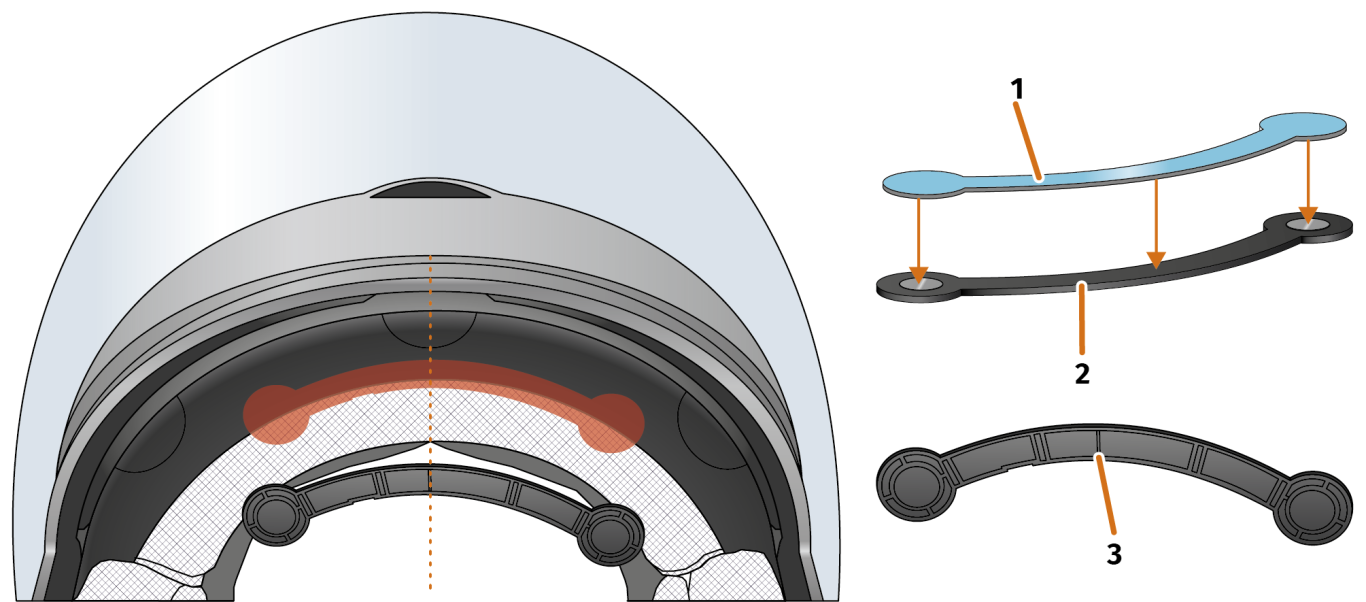Follow these step-by-step installation instructions for the TILSBERK head-up display (variant C)
Installation variant C: Glue in narrow helmet adapter with adhesive pads
For this installation variant you need:
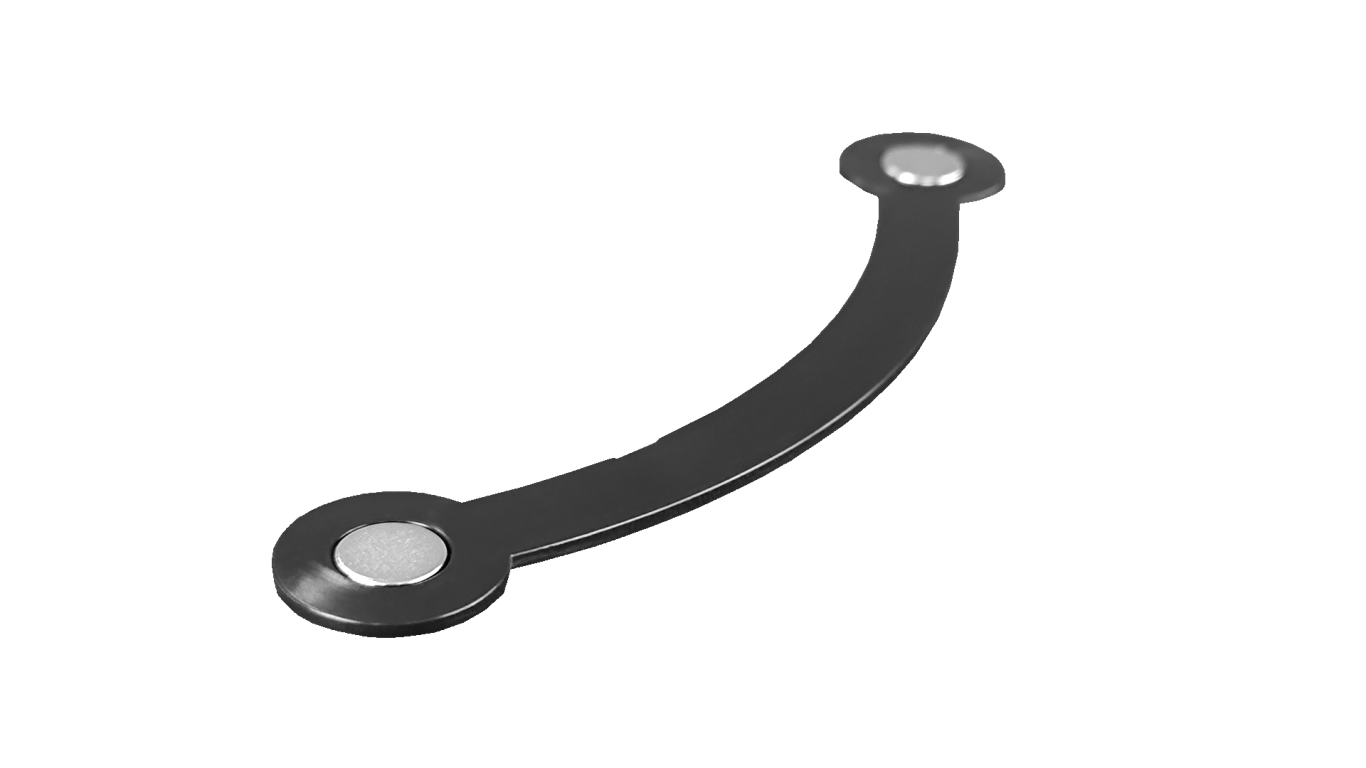
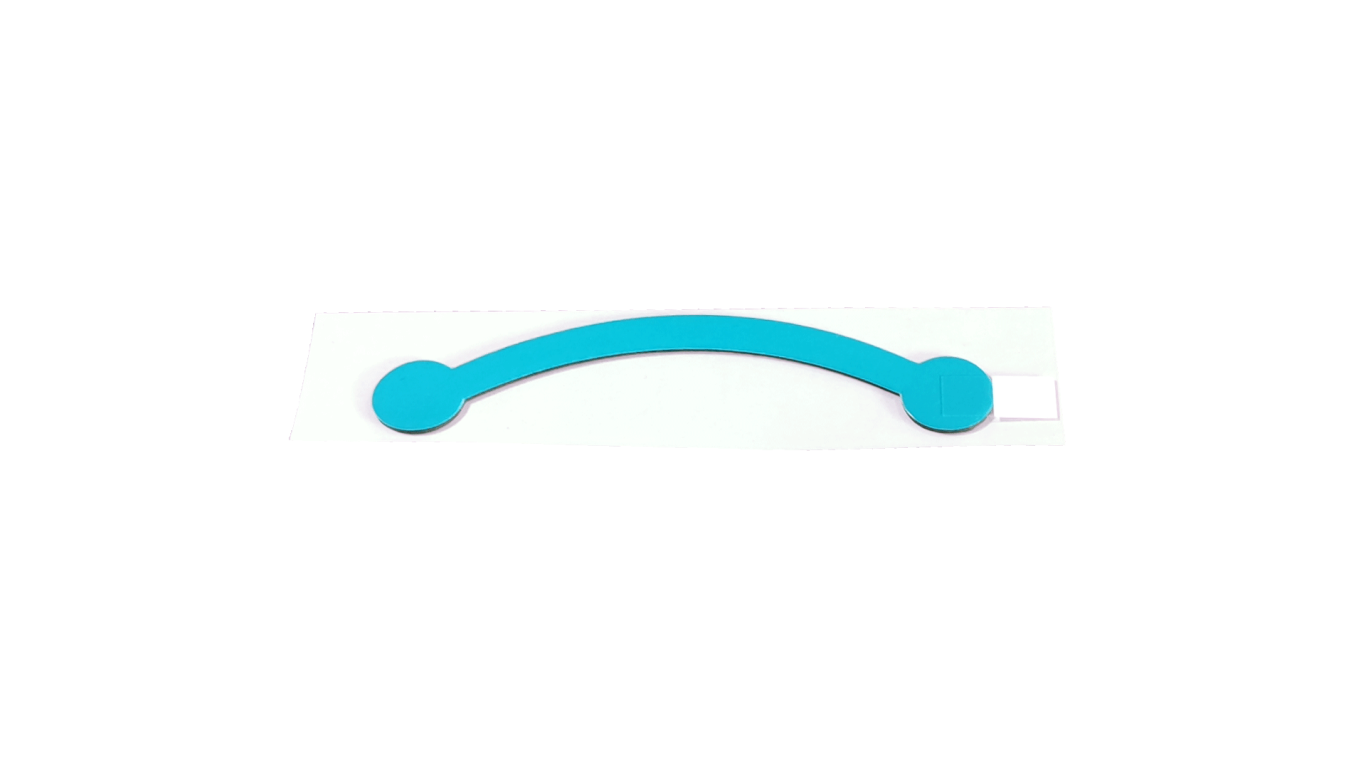


Installation variant C is often used for helmets with sun visors whose fabric in the area of the mounting surface (marked red) is fixed / non-stretchable.
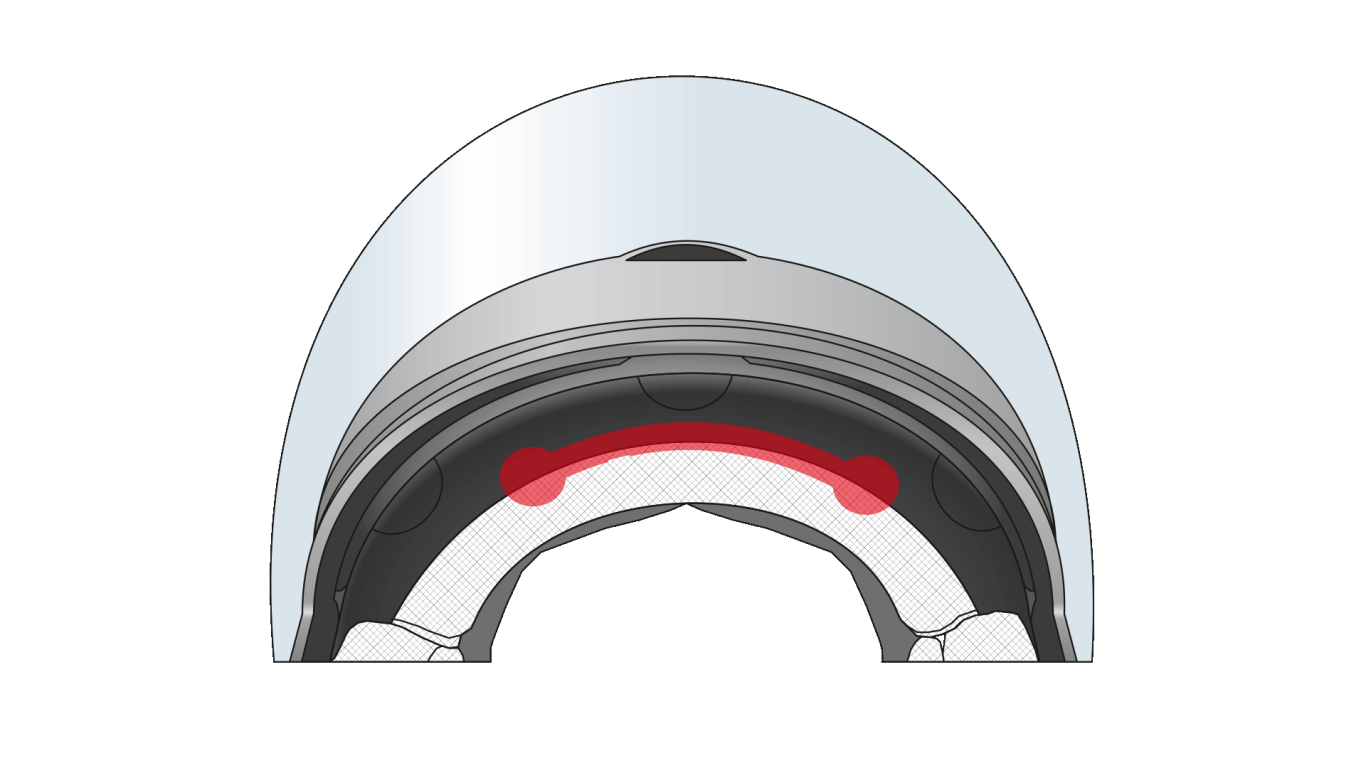
NOTE
For secure attachment, all adhesive surfaces must be clean, dry and free of dust and grease. Therefore, please clean all smooth surfaces thoroughly with an alcohol-based cleaner such as methylated spirit or rubbing alcohol before mounting. Adhesion is better on surfaces made of fabric - however, these surfaces should also be cleaned.
Step 1: Preparation
Apply the adhesive pad to the side of the helmet adapter where the magnets are visible.
Step 2: Glue in helmet adapter
Remove the protective film from the adhesive pad (1).
Place the helmet adapter (2) in the forehead area of the helmet between the inner shell and the outer shell (red marking). The mark on the bottom of the helmet adapter (3) should be on an imaginary line between the center of the helmet and the center of your face (red dashed line).
Make sure that the helmet adapter does not collide with the sun visor. Then press the helmet adapter evenly onto the helmet with the adhesive pad.
Check if the DVISION module collides with the sun visor.
Check if the helmet adapter is correctly attached to the helmet. Fix the DVISION module with the magnets to the helmet adapter.
The DVISION module must be completely attached to the helmet adapter without any visible gap in between.
INFORMATION
If the mounting surface is curved and the helmet adapter does not fit correctly against the mounting surface, choose installation option D.
Step 3: Check positioning
- Put on the helmet as usual.
- Attach the DVISION module to the helmet adapter with the magnets and fold the display down at a 45° angle.
- The display should be clearly visible in front of your right eye.
- Press the control button on the DVISION module to switch on the device. A message will appear on the display.
- Check if you can see all the information on the display without changing the position of the helmet on your head. To do this, look ahead as if you were in traffic:
- The display should be clearly visible in front of your right eye.
- The display should be sharp and easy to read.
- The display should be completely in your field of vision. The frame serves as orientation when switching on the DVISION module.
- If the display is blurred or not well readable, you can slightly change the angle of the display.
INFORMATION
You can show the frame for orientation during alignment at any time. Activate the "Alignment Mode" in the DVISION App menu "Settings".
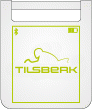
Done! You can now put your DVISION on the helmet adapter or take it off within a few seconds. In your DVISION app you will be guided through the next steps.